1. Command Line: Shell (Bash, ZShell)
2. Graphic: KDE, GNOME
bash shell
1.一般使用者
[student@desktopX ~]$
2.管理員root
[root@desktopX ~]#
操作介面切換
Graphic切換至 Command Line:Ctrl+Alt+F2~F6
Command Line 切換至 Graphic:Ctrl+Alt+F1
Linux基本指令 Shell basics
Command [Option] Arguments
指令 參數 目標
啟動 GNOME Help視窗
yelp
GNOME網站:https://www.gnome.org/
指令查詢
$date --help
date [OPTION]... [+FORMAT]
man
man date
q 離開man page
離開shell
$exit
$logout
Ctrl+D
查詢日期時間
$date
2015年 8月13日 周四 10時00分00秒 CST
$date +R
08:13
$date +%x
2015/08/13
$date +%Y-%m-%d08:13
$date +%x
2015/08/13
2015-08-13
更換密碼
$passwd 輸入兩次密碼
file 列出檔案類型(ASCII text, binary, directory...)
$file /etc/passed
$head /etc/passed 列出檔案內容前n行,預設10行
$tail /etc/passed 列出檔案內容後n行
$tail -n 3 /etc/passed 列出檔案內容後三行
$wc /etc/passwd 計算檔案line、words、characters
91 249 5581 passwd
$wc -l /etc/passwd 計算檔案 line
$wc -w /etc/passwd 計算檔案 words
$wc -c /etc/passwd 計算檔案 characters
[tab] 自動補齊檔名或路徑名稱
$history 列出過去打過指令
$!!s 列出最近下過的指令,例如 !!s
$!N 執行過去打過編號N行的指令,例如 !28
$!! 執行上一個指令
↑ 列出上一個指令
; 分隔兩指令
$clear 清除指令
Esc+. copy the last argument of previous commands
Esc+. copy the last argument of previous commands
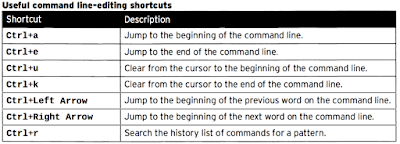
沒有留言:
張貼留言